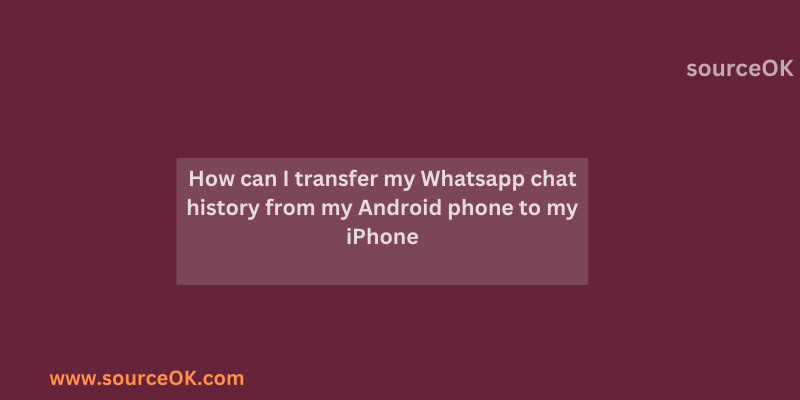Transferring WhatsApp chat history from an Android device to an iPhone has been a much-anticipated feature for many users. Previously, this was a challenging task, and users had to rely on third-party tools or complicated workarounds. Now, thanks to WhatsApp’s new functionality, Android users can seamlessly move their chat history, including photos, videos, and voice messages, to an iPhone without compromising security or data integrity.
This article will guide you through the necessary steps, requirements, and tips to make the transfer smoothly and securely. We’ll also touch on some commonly asked questions and potential troubleshooting steps. By following this guide, you’ll ensure that your WhatsApp data remains intact during the transition.
Why This Feature Is Important
In the past, iPhone users could switch to Android and transfer their WhatsApp data, but Android users didn’t have the same option when moving to iPhone. This new feature offers a balanced solution for users, allowing them to switch between platforms while preserving their chat history. Mark Zuckerberg, CEO of Meta, which owns WhatsApp, announced on Facebook:
“We’re adding to WhatsApp the ability to safely switch between phones and transfer your chat history, photos, videos, and voice messages between Android and iPhone while retaining end-to-end encryption.”
The importance of this feature lies in data continuity and privacy. WhatsApp ensures that all transfers maintain end-to-end encryption, meaning that only you and the person you’re chatting with can view your messages.
Prerequisites for Transferring WhatsApp from Android to iPhone
Before diving into the transfer process, ensure that both devices meet certain software and app requirements.
1. Operating System Compatibility
- Android Version: Your Android device must be running Android OS Lollipop (SDK 21) or later. This means Android 5.0 or above is essential.
- iOS Version: Your iPhone must be updated to iOS 15.5 or higher.
2. WhatsApp Version Requirements
- On iOS: You need to have WhatsApp version 2.22.10.70 or newer.
- On Android: Ensure that WhatsApp is updated to version 2.22.7.74 or later.
3. ‘Move to iOS’ App
The “Move to iOS” app, developed by Apple, is essential for transferring data from an Android device to an iPhone. You can download it from the Google Play Store. This app is designed to make the switch to iPhone smoother, and it now includes support for transferring WhatsApp chat history.
4. Phone Number Consistency
Your phone number must remain the same on both devices. If you’re switching phone numbers as well, make sure to update your number in WhatsApp before initiating the transfer.
5. Wi-Fi and Power Requirements
- Both devices should be connected to the same Wi-Fi network, as this speeds up the transfer process. Alternatively, if Wi-Fi is unavailable, you can use your Android phone’s mobile hotspot for the transfer.
- Keep both devices powered on and fully charged or connected to a power source, as the transfer process may take some time depending on the amount of data.
Step-by-Step Guide to Transferring WhatsApp Chats
Here’s how to transfer your chat history, including text messages, photos, videos, and voice messages, from Android to iPhone.
Step 1: Install and Open the Move to iOS App on Your Android Phone
- Download the Move to iOS app from the Google Play Store.
- Open the app, agree to the terms and conditions, and grant the necessary permissions.
Step 2: Begin the Setup on Your iPhone
- Turn on your iPhone and start the initial setup process.
- When you reach the “Apps & Data” screen, select the Move Data from Android option.
- Your iPhone will display a unique code that you’ll need to enter on your Android phone.
Step 3: Connect the Devices
- On your Android phone, open the Move to iOS app and enter the code displayed on your iPhone.
- This will establish a secure connection between the two devices.
Step 4: Select Data to Transfer
- After connecting the devices, you’ll see a Transfer Data screen on your Android device.
- From this menu, select WhatsApp along with any other data you’d like to transfer, such as contacts, messages, photos, and videos.
Step 5: Start the WhatsApp Transfer Process
- Tap START on your Android phone. WhatsApp will begin preparing your data for export. Depending on the amount of data, this process might take several minutes.
- Once the data is ready, you’ll be signed out of WhatsApp on your Android device.
Step 6: Complete the Transfer Using Move to iOS
- Go back to the Move to iOS app and tap NEXT to continue.
- Select CONTINUE to start transferring the data from your Android phone to your iPhone.
Step 7: Install WhatsApp on Your iPhone
- Once the transfer is complete, go to the App Store on your iPhone.
- Download and install the latest version of WhatsApp.
- Open WhatsApp and log in using the same phone number. The app will automatically detect the transferred data and prompt you to restore it.
- Confirm the restoration to see all your chats, media, and messages as they were on your Android phone.
Common Questions and Troubleshooting Tips
1. What if I encounter connectivity issues during transfer?
- Ensure that both devices are connected to a stable Wi-Fi network and that the network has enough bandwidth to support data transfer.
- If Wi-Fi is unavailable, use your Android device’s hotspot feature to connect the iPhone.
2. What happens to my data if the transfer is interrupted?
- If the transfer stops unexpectedly, you may need to restart the process. Any data not successfully transferred may need to be resent.
3. Can I transfer other data along with WhatsApp?
- Yes, the Move to iOS app allows for the transfer of contacts, messages, photos, videos, and calendar entries, in addition to WhatsApp data.
4. Will I lose my end-to-end encryption on transferred messages?
- No, WhatsApp ensures that end-to-end encryption is maintained, meaning your messages are secure throughout the transfer.
Additional Tips for a Smooth Transfer
- Backup WhatsApp Data on Google Drive (Optional): Although the Move to iOS app doesn’t require a Google Drive backup, it’s a good idea to back up your data on Google Drive for added security.
- Ensure Adequate Storage on Your iPhone: Make sure your iPhone has enough storage space for all the WhatsApp data you plan to transfer.
Conclusion
Transferring WhatsApp chat history from Android to iPhone is now easier than ever, thanks to the integration of WhatsApp data transfer within the Move to iOS app. Following this guide, you can make a smooth transition between devices without losing important messages, photos, and videos. Make sure your devices meet the required specifications and follow each step carefully for a hassle-free experience.